News:
Long Island
Posted: February 22, 2011
Examining use of "QR codes" in commercial real estate
QR codes have been around for quite a while, originally created in 1994 and used to track parts in vehicle manufacturing; today they are finding new applications in the marketing of many products. QR Codes are matrix barcodes (two-dimensional codes) that can be read by a QR scanner. Our mobile technology now allows a smart phone or a mobile phone with camera to add a QR scanner program and read the QR code (symbol shown).
A QR Code is simply a bridge to a website that when scanned with a mobile device takes the consumer directly to that website. This QR codes takes you to my website, www.CommercialEd.com.
You will be seeing these codes on commercial signs in the future. Think of the possibilities for commercial real estate. The buyer or tenant is driving around and sees your sign—they immediately want more information. Scanning the QR on your sign takes them to a web site created specifically for that property, or a link to a full presentation of marketing materials for that building; or a video journey through the building. The link could also be to the agent's personnel web site, a company web site, other listings or just about any URL imaginable.
One of the technical things that need to be considered is whatever web page or site the customer is directed to must be optimized for viewing on a mobile device.
The application is not just for signs; a QR code can be placed on flyers to immediately bring more information to the consumer about that property or the agent. They can be used as an enhancement on listing presentation materials taking the customer to the agent's other listings. Some agents are even putting the QR symbol on their cars!
To work with QRs you need a program to create your QR link and you will need a QR reader application for your mobile device. Just "Google" or otherwise search the Internet on your computer and you will find a number of sites to help create your QR symbols and readers. There are a number of sites that provide this service without charge. I have used www.scanlife.com myself. Many people now know of the barcode system but for the benefit of those who don't, add some small text indicating a QR reader is required and suggest a site where they can find it.
As mentioned earlier a great application is to have the QR take the customer to a video of the property or the agent introducing themselves and their services. Use a QR on your business card and bring the customer to your promotional video. Now, that's a powerful business card!
The easiest site to help with this is YouTube.com. Create your video, place it on YouTube, than copy the URL of the video, and create your QR code.
Edward Smith, Jr., CREI, ITI, CIC, GREEN, RECS, is the regional director of Coldwell Banker Commercial NRT, Eastport, N.Y.
Tags:
Long Island
MORE FROM Long Island
Suffolk County IDA supports expansion of A&Z Pharmaceuticals
Hauppauge, NY The Suffolk County Industrial Development Agency (IDA) has granted preliminary approval of a financial incentive package that will assist a manufacturer in expanding its business by manufacturing more prescription (Rx) pharmaceuticals in addition to its existing over-the-counter

Columns and Thought Leadership

The evolving relationship of environmental consultants and the lending community - by Chuck Merritt
When Environmental Site Assessments (ESA) were first part of commercial real estate risk management, it was the lenders driving this requirement. When a borrower wanted a loan on a property, banks would utilize a list of “Approved Consultants” to order the report on both refinances and purchases.






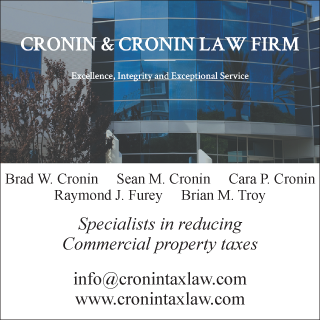
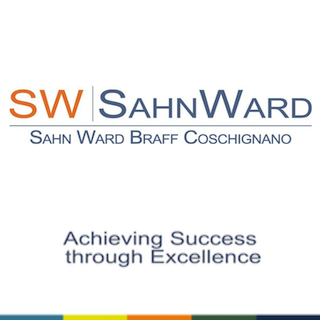

.jpg)