CAM reconciliation for your NNN retail asset(s) - by Albert Aranbaev

UnitConnect
Whether you’re a commercial real estate property manager or landlord, you’ve heard that dreaded term: CAM Reconciliation. The worst time of year for you must be February or March when NNN tenants start requesting reconciliation statements. Sure, one may hope that the tenant doesn’t request copies of invoices and proof of payment, but these days tenants are getting much more stringent about this process as well. I, personally, have been involved in a number of audits as well as regular reviews by national retailers and their hired auditors. The process is dreadful and I’d rather spend my time elsewhere.
Whether you like it or not, if you want your tenant to reimburse you for your common area expenses, taxes and insurance, the reconciliation process is not going away. In my experience the best way to get through these is to be extremely organized. Here are some tips to make sure you are well organized and prepared:
Scan All Invoices and checks
Electronic file storage is critical. Scan your invoices along with copies of your check before they’re paid. Organize the folder structures on your computer in such a way that it makes it very easy for you to find the scanned document. In my case, all of my expenses are saved by property by year. The PDF file name includes the vendor name, check number and amount. This alone makes it very easy for me to find any backup within a few keystrokes.
Record all transactions and categorize them appropriately
CAM reconciliation is straight forward for the most part. Especially if you have a single tenant true NNN asset where the tenant is responsible for everything. There are always, however, exceptions. Unfortunately, these exceptions are more common than not. Commercial real estate leases can be complex. Common areas maintenance definition in commercial leases can span multiple pages detailing what’s included and/or excluded. Therefore making sure your expenses are categorized correctly is important to ensure that the property manager or landlord comply with what’s specified in the tenant’s lease.
Make use of Property Management Software
If you own or manage one single tenant property you can probably do this yourself using excel. Things get pretty complicated when you have multiple tenants to deal with especially when those leases have complex CAM clauses. In those cases, software to help you with CAM Reconciliation is a must. There are many options out there, but only few handle CAM reconciliation features. An example of one that handles exclusions or inclusions of charges that are generally listed in leases is UnitConnect. UnitConnect provides the ability to exclude items from CAM reconciliation, it allows you to set how to charge the tenant. Base year increase, not to exceed, or limit at a certain dollar or percentage amount are some of its features to help determine tenant’s share of common area expenses. The software also provides succinct reports for your tenants that outline all of the properties expenses, tenants contributions as well as amount due to landlord or credit due to tenant.
Send your Statements Earlier
Late February or March is when tenants get flooded with CAM reports or requests from landlords. If you follow my advice above, you should be able to complete your CAM reconciliation process and send the request to your tenant as early as first or second week of January. Get reimbursed earlier by sending in your request sooner, period.
Budget appropriately to avoid large shortfall or overpayments
The credit or amount due can be a direct correlation, apart from any uncontrollable expenses such as snow removal, of how you budget. Budgeting determines how much tenants contribute towards CAM throughout the year. The reconciliation process calculates the difference of how much the landlord spent vs tenant’s contribution, taking into account the conditions set in the lease. Avoid a large bill (or credit) as part of that process, budget appropriately. Similarly with the budget process, property management software like UnitConnect has the necessary features to allow you to budget for the fiscal year and set tenant’s monthly CAM contributions based on that budget taking tenant’s conditions set in the lease into account.
The process is time consuming, I don’t disagree. It does take time out of your day to be organized. At the end of the day, ask yourself two main questions: How much time will I save? And, how much money am I losing by not billing correctly.
Albert Aranbaev is the president of First Class Management, Inc., co-founder of UnitConnect, LLC, and managing member of Asset Commercial Realty Group, LLC, Forest Hills, N.Y.
Hanna Commercial Real Estate brokers Agri-Plastics 64,000 s/f manufacturing facility lease at Uniland’s 2 Steelworkers Way


Behind the post: Why reels, stories, and shorts work for CRE (and how to use them) - by Kimberly Zar Bloorian

Strategic pause - by Shallini Mehra and Chirag Doshi

Lasting effects of eminent domain on commercial development - by Sebastian Jablonski








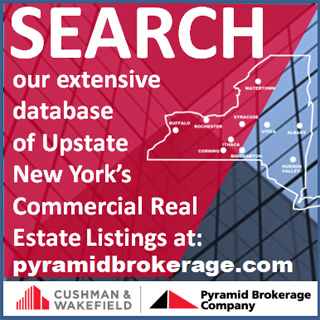
.jpg)
.gif)
.gif)